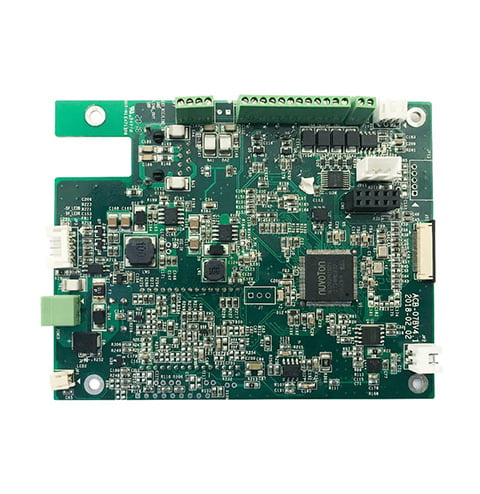PCB Assembly BOM: Everything You Need to Know
If you’re looking to manufacture a printed circuit board (PCB), you’ll need to create a Bill of Materials (BOM). A BOM is a comprehensive list of parts, items, assemblies, and other materials required to create a product, as well as instructions required for gathering and using the required materials. It’s a vital document that ensures smooth production and acts as a blueprint for the assembly process, guiding manufacturers on which components to use and where to place them on the board.

Creating a BOM for a PCB assembly requires attention to detail and accuracy. It should have details with respect to the description of the part (value), reference designator, package, manufacturer’s part number, etc. The BOM must contain the correct amount of each component and match those parts to the reference designators in the PCB layout. Without a detailed and accurate BOM, the manufacturing process can quickly become a chaotic nightmare. It’s crucial to prepare a bill of materials with all the updated parts list to save time and effort during PCB design. If the BOM is properly updated, then there will not be any confusion during assembly.
Essentials of PCB Assembly BOM

When it comes to PCB assembly, a Bill of Materials (BOM) is a crucial document that ensures smooth production. It acts as a blueprint for the assembly process, guiding manufacturers on which components to use and where to place them on the board. Without a detailed and accurate BOM, the manufacturing process can quickly become a chaotic nightmare. In this section, we will discuss the essentials of PCB assembly BOM that you need to know.
Components and Parts
The BOM should list all the components and parts required to build the PCB assembly. This includes the type of component, its value, manufacturer’s part number, package type, and quantity. It is important to ensure that the BOM is accurate and up-to-date to avoid delays and errors during the manufacturing process.
To make the BOM easier to understand, you can use tables or lists to organize the information. For example, you can create a table that lists all the components and their corresponding values, part numbers, and quantities. You can also include additional information such as the manufacturer’s name and the supplier’s name.
BOM Levels
There are different levels of BOM that you need to consider when creating a PCB assembly BOM. The first level is the top-level BOM, which lists all the components required to build the entire PCB assembly. The second level is the sub-assembly BOM, which lists all the components required to build a specific sub-assembly of the PCB assembly. The third level is the component BOM, which lists all the components required to build a specific component of the sub-assembly.
It is important to ensure that the BOM is organized according to the level of detail required for each stage of the manufacturing process. This will help to ensure that the manufacturing process runs smoothly and that all the components are available when they are needed.
Creating a detailed and accurate BOM is essential for the successful manufacture of a PCB assembly. By including all the necessary components and organizing them according to their level of detail, you can ensure that the manufacturing process runs smoothly and that the final product meets all the necessary requirements.
Creating a BOM

When creating a Bill of Materials (BOM) for your PCB assembly, you need to ensure that it is accurate, complete, and up-to-date. A BOM is a comprehensive list of parts, items, assemblies, and other materials required to create a product, as well as instructions required for gathering and using the required materials. Here are some tips to help you create a BOM for your PCB assembly.
Software Tools
There are several software tools that you can use to create a BOM for your PCB assembly. These tools can help you manage your BOM more efficiently and accurately. Some of the popular software tools used for BOM creation include:
- Excel Spreadsheets: Excel spreadsheets are commonly used to create BOMs. They are easy to use and provide a simple way to organize your BOM data. You can use Excel formulas to calculate part quantities, costs, and other information.
- BOM Management Software: BOM management software is specifically designed to manage BOM data. These tools provide advanced features such as automated BOM creation, real-time updates, and integration with other software tools.
- CAD Software: CAD software can be used to create a BOM for your PCB assembly. This is because CAD software contains all the information about the components used in the design.
BOM Management Practices
In addition to using software tools, there are several BOM management practices that you can follow to ensure that your BOM is accurate and up-to-date. Some of these practices include:
- Regular Updates: You should update your BOM regularly to ensure that it is accurate and up-to-date. This is especially important if you are using an Excel spreadsheet to manage your BOM.
- Standardization: You should standardize your BOM data to ensure that it is consistent across all your projects. This will help you avoid errors and save time in the long run.
- Verification: You should verify your BOM data before sending it to your manufacturer. This will help you avoid costly mistakes and ensure that your PCB assembly is manufactured correctly.
By following these tips, you can create an accurate and up-to-date BOM for your PCB assembly. This will help you avoid costly mistakes and ensure that your PCB assembly is manufactured correctly.
Optimizing BOM for Manufacturing

When it comes to PCB assembly, optimizing the BOM is crucial for a smooth manufacturing process. Here are some tips to help you optimize your BOM for manufacturing.
Supplier Selection
Choosing the right suppliers is critical to ensuring that your BOM is optimized for manufacturing. Look for suppliers who offer high-quality components at competitive prices. You should also consider the supplier’s lead times, minimum order quantities, and shipping costs.
To make sure that you’re getting the best possible prices, consider working with a contract manufacturer (CM) who has established relationships with suppliers. A CM can often negotiate better prices and terms than you can on your own.
Cost Reduction Strategies
Reducing costs is another important aspect of optimizing your BOM for manufacturing. Here are some strategies that you can use to reduce costs:
- Standardize components: Using standardized components can help you reduce costs by allowing you to order larger quantities at a lower cost per unit.
- Eliminate unnecessary components: Take a close look at your BOM and eliminate any components that aren’t necessary. This can help you reduce costs and simplify your manufacturing process.
- Use alternative components: Consider using alternative components that are less expensive but still meet your requirements. For example, you might be able to use a different brand of resistor that is less expensive than the one you originally specified.
- Design for manufacturability: Designing your PCB for manufacturability can help you reduce costs by simplifying the manufacturing process. For example, you might be able to reduce the number of components by using multi-functional components or by eliminating unnecessary features.
By following these tips, you can optimize your BOM for manufacturing and help ensure a smooth and cost-effective manufacturing process.
Quality Assurance

Ensuring the quality of PCB assembly is critical to the success of any electronics project. Quality assurance (QA) is the process of verifying that the PCB assembly meets the required standards and specifications. In this section, we will discuss the testing procedures and certification standards that are used in PCB assembly QA.
Testing Procedures
Testing is an essential part of PCB assembly QA. It involves checking the functionality and performance of the PCB assembly to ensure that it meets the required specifications. There are different types of tests that are performed during PCB assembly QA, including:
- Visual Inspection: This involves visually inspecting the PCB assembly for any defects, such as misaligned components, solder bridges, and missing components.
- Functional Testing: This involves testing the PCB assembly to ensure that it functions as intended. This may involve testing individual components, such as resistors and capacitors, or testing the entire PCB assembly.
- Environmental Testing: This involves exposing the PCB assembly to different environmental conditions, such as temperature and humidity, to ensure that it can withstand these conditions.
Certification Standards
Certification standards are used to ensure that the PCB assembly meets the required quality standards. There are different certification standards that are used in PCB assembly QA, including:
- IPC-A-610: This is a widely recognized standard for PCB assembly quality. It covers the acceptability criteria for the manufacture, inspection, and testing of electronic assemblies.
- ISO 9001: This is a quality management standard that sets out the requirements for a quality management system. It is used to ensure that the PCB assembly meets the required quality standards.
- RoHS: This is a directive that restricts the use of certain hazardous substances in electrical and electronic equipment. It is used to ensure that the PCB assembly is environmentally friendly and safe to use.
Quality assurance is critical to the success of any electronics project. Testing procedures and certification standards are used to ensure that the PCB assembly meets the required quality standards. By following these procedures and standards, you can ensure that your PCB assembly is of the highest quality and will function as intended.
Common Challenges in BOM Assembly

When it comes to PCB assembly, the Bill of Materials (BOM) is a crucial document that lists all the components required to build a product. However, assembling a BOM can be a challenging task, as it requires careful attention to detail and accuracy. Here are some common challenges you may face when assembling a BOM.
Component Sourcing Issues
One of the biggest challenges in BOM assembly is sourcing the right components. With so many suppliers and manufacturers to choose from, it can be difficult to find the right parts for your project. Additionally, components may have different specifications or requirements that can affect their compatibility with your design.
To overcome these challenges, it is essential to work with a reputable supplier who can provide high-quality components that meet your specific requirements. You may also need to consider alternative components or work with your manufacturer to find suitable replacements.
Data Accuracy and Updates
Another challenge in BOM assembly is ensuring that the data is accurate and up-to-date. As components become obsolete or new parts become available, it is essential to update your BOM to reflect these changes. Failure to do so can result in delays, errors, and additional costs.
To avoid these issues, it is important to keep your BOM up-to-date and accurate at all times. This may involve working with your manufacturer to ensure that they have the latest information on component availability and specifications. You may also need to review and update your BOM regularly to ensure that it reflects any changes in your design or requirements.