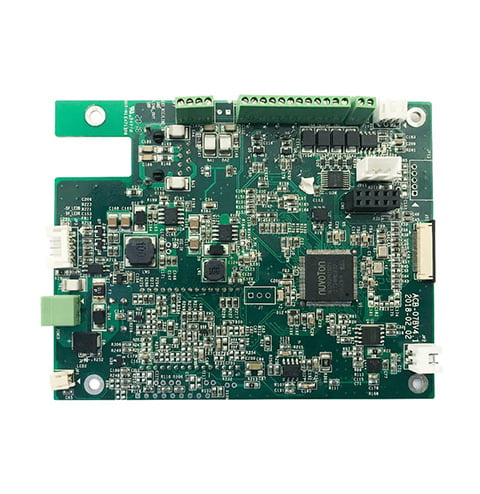Hobbyist PCB Assembly: A Beginner’s Guide
Hobbyist PCB assembly is the process of creating printed circuit boards (PCBs) for personal projects, experimentation, and learning purposes. PCBs are essential components in electronic devices, and they can be used to create a wide range of devices, from simple LED circuits to complex microcontrollers. PCBs are made up of layers of copper and insulating material, and they provide a convenient way to connect electronic components together.

Hobbyist PCB assembly has become increasingly popular in recent years, as more people have become interested in electronics and programming. With the availability of low-cost PCB manufacturing services and the abundance of online resources, it has become easier than ever for hobbyists to design and build their own PCBs. This has led to a thriving community of electronics enthusiasts who share their knowledge and expertise through online forums, blogs, and social media groups. Whether you are a beginner or an experienced electronics hobbyist, there are many resources available to help you learn and improve your skills.
Essential Tools for PCB Assembly

When it comes to hobbyist PCB assembly, having the right tools is crucial to ensure a successful project. Here are some essential tools that every hobbyist should have on hand:
Soldering Iron and Solder
A soldering iron is an essential tool for PCB assembly. It is used to fuse components onto the PCB board. A good soldering iron should have a temperature control feature, adjustable wattage, and a fine tip. A fine tip is necessary for precise soldering. Solder is also important as it is used to create the electrical connections between the components and the PCB board. It is recommended to use lead-free solder as it is safer for the environment and for the hobbyist.
PCB Holder
A PCB holder is a tool that holds the PCB board in place while soldering. It is essential to have a PCB holder to ensure that the PCB board stays in place and does not move while soldering. A good PCB holder should be able to hold the PCB board securely and at different angles. Some PCB holders also come with a magnifying glass to make it easier to see the components and the solder joints.
Magnification Equipment
Magnification equipment is essential for hobbyist PCB assembly as it allows the hobbyist to see the components and the solder joints more clearly. A magnifying glass or a magnifying lamp can be used for this purpose. A magnifying lamp is preferred as it provides better lighting and a clearer view of the components and the solder joints.
Multimeter
A multimeter is a versatile tool that measures voltage, current, and resistance. It is an essential tool for hobbyist PCB assembly as it allows the hobbyist to test the electrical connections between the components and the PCB board. A good multimeter should have a digital display, be easy to use, and have a range of different measurement options.
In summary, having the right tools is essential for hobbyist PCB assembly. A soldering iron and solder, a PCB holder, magnification equipment, and a multimeter are some of the essential tools that every hobbyist should have on hand.
Understanding PCB Design

PCB design is the process of creating a layout of electronic components on a board. It involves capturing the electronic circuit design using schematic capture software and transferring the design to a PCB layout software. The final output of the design process is a set of Gerber files that are used to manufacture the PCB.
Schematic Capture
Schematic capture is the process of drawing the electronic circuit diagram using software. The software allows the designer to add components, connect them with wires, and specify the electrical properties of the components. The schematic capture software also allows the designer to perform simulations and verify the circuit design before proceeding to the PCB layout stage.
PCB Layout Software
PCB layout software is used to create the physical layout of the PCB. The software allows the designer to place components on the board, route connections between the components, and specify the physical properties of the board. The PCB layout software also allows the designer to perform design rule checks (DRC) to ensure that the design meets the manufacturing requirements.
Gerber Files
Gerber files are the output of the PCB design process. They are a set of files that contain the information required to manufacture the PCB. The Gerber files specify the location of the components, the routing of the connections, and the physical properties of the board. The Gerber files are used by the PCB manufacturer to generate the necessary tooling and manufacturing instructions.
In summary, understanding PCB design involves using schematic capture software to create the electronic circuit diagram, using PCB layout software to create the physical layout of the PCB, and generating Gerber files that are used to manufacture the PCB. It is a crucial step in the process of hobbyist PCB assembly, and it requires careful attention to detail to ensure that the final product meets the desired specifications.
PCB Components and Materials

When it comes to PCB assembly, there are several types of components and materials used to create a functional board. In this section, we will discuss the three main categories of PCB components and materials: passive components, active components, and PCB substrates.
Passive Components
Passive components are those that do not require an external power source to function. These components include resistors, capacitors, and inductors. Resistors are used to limit the flow of current in a circuit, while capacitors store electrical charge and release it when needed. Inductors, on the other hand, store energy in a magnetic field and release it when the current changes.
Active Components
Active components, on the other hand, require an external power source to function. These components include transistors, diodes, and integrated circuits (ICs). Transistors are used to amplify or switch electronic signals, while diodes allow current to flow in only one direction. ICs, which are made up of multiple transistors and other components, are used to perform complex functions in electronic circuits.
PCB Substrates
PCB substrates are the base materials used to create the board itself. The most common substrate material is FR-4, a type of fiberglass-reinforced epoxy laminate. Other materials used for substrates include ceramic, polyimide, and Teflon. The choice of substrate material depends on factors such as the operating temperature range, the required dielectric constant, and the overall cost of the board.
In addition to the substrate material, the thickness of the board and the size of the copper traces also play a role in determining the board’s performance. Thicker boards are more rigid and can handle higher currents, while thinner boards are more flexible and can be used in applications where space is limited. Similarly, wider copper traces can handle more current, while narrower traces are better suited for high-frequency applications.
Overall, the choice of components and materials used in PCB assembly depends on the specific requirements of the circuit being designed. By understanding the different types of components and materials available, hobbyists can create functional and reliable PCBs for their projects.
Assembly Techniques

There are various assembly techniques used by hobbyists to assemble circuit boards. Each technique has its advantages and disadvantages, and the choice depends on the complexity of the circuit board and the components used.
Through-Hole Soldering
Through-hole soldering is a traditional technique used to assemble circuit boards. It involves inserting the leads of the components through holes drilled in the PCB and soldering them on the other side. This technique is suitable for larger components such as resistors, capacitors, and diodes.
The advantages of through-hole soldering are that it is easy to learn, and the components are easy to replace. However, it is not suitable for smaller components such as surface-mount devices (SMDs) and integrated circuits (ICs).
Surface-Mount Technology
Surface-mount technology (SMT) is a modern technique used to assemble circuit boards. It involves soldering the components directly onto the surface of the PCB. This technique is suitable for smaller components such as SMDs and ICs.
The advantages of SMT are that it allows for smaller and lighter circuit boards, and it is suitable for automated assembly. However, it requires more advanced equipment and skills to assemble.
Reflow Soldering
Reflow soldering is a technique used to solder SMDs onto the surface of the PCB. It involves applying solder paste to the pads on the PCB and placing the components on top. The PCB is then heated to melt the solder paste, which creates a permanent connection between the component and the PCB.
The advantages of reflow soldering are that it is suitable for high-volume production, and it creates a reliable and consistent connection between the component and the PCB. However, it requires specialized equipment and is not suitable for through-hole components.
Hobbyists can choose from a variety of assembly techniques depending on their needs and skill level. Through-hole soldering is suitable for larger components, while SMT and reflow soldering are suitable for smaller components.
Testing and Troubleshooting

When assembling a PCB, it is important to test and troubleshoot the board to ensure that it is functioning properly. The following subsections describe some common testing and troubleshooting techniques that hobbyists can use to ensure that their PCBs are working as intended.
Continuity Testing
Continuity testing is a simple and effective way to test the connectivity of a PCB. It involves using a multimeter to check if there is a continuous electrical path between two points on the board. This test is useful for identifying open circuits, short circuits, and other connectivity issues.
To perform a continuity test, the hobbyist should set the multimeter to the continuity mode and touch the probes to the two points being tested. If there is a continuous electrical path between the two points, the multimeter will beep or display a reading indicating continuity. If there is no continuity, the hobbyist can use the multimeter to trace the path of the circuit and identify the point of failure.
Signal Tracing
Signal tracing is a technique used to identify the path of a signal through a PCB. This technique is useful for identifying which components are responsible for processing and transmitting a signal, and for identifying where a signal is being lost or distorted.
To perform a signal trace, the hobbyist should use an oscilloscope to probe the input and output points of a circuit, and then follow the signal path through the PCB. The oscilloscope will display the waveform of the signal, allowing the hobbyist to identify any distortions or abnormalities. By following the signal path, the hobbyist can identify which components are responsible for processing the signal and identify where the signal is being lost or distorted.
Debugging Common Issues
There are several common issues that hobbyists may encounter when assembling a PCB. These issues include incorrect component placement, incorrect polarity, and soldering defects. The following subsections describe some common debugging techniques that hobbyists can use to identify and resolve these issues.
Incorrect Component Placement
Incorrect component placement is a common issue that can cause a PCB to fail. To identify this issue, the hobbyist should compare the PCB layout with the component placement to ensure that each component is in the correct location. If a component is in the wrong location, the hobbyist should remove it and place it in the correct location.
Incorrect Polarity
Incorrect polarity is another common issue that can cause a PCB to fail. To identify this issue, the hobbyist should check the polarity of each component to ensure that it is installed correctly. If a component is installed incorrectly, the hobbyist should remove it and install it with the correct polarity.
Soldering Defects
Soldering defects are another common issue that can cause a PCB to fail. To identify this issue, the hobbyist should inspect the solder joints to ensure that they are clean, shiny, and free of defects. If a solder joint is defective, the hobbyist should reheat the joint and add more solder to ensure a good connection.
Finishing and Cleaning

After the PCB has been assembled, it is important to finish and clean the board to ensure it is free of any contaminants and ready for use. This section covers the steps involved in finishing and cleaning a PCB.
Cleaning Flux Residue
Flux residue is a byproduct of the soldering process that can be left on the PCB after assembly. If left uncleaned, it can cause corrosion and reduce the lifespan of the PCB. To clean the flux residue, a cleaning agent such as isopropyl alcohol can be used. The PCB should be soaked in the cleaning agent for a few minutes and then scrubbed with a soft brush to remove any residue. After cleaning, the PCB should be rinsed with water and dried thoroughly.
Applying Conformal Coating
Conformal coating is a protective layer that is applied to the PCB to protect it from moisture, dust, and other contaminants. It can also provide added insulation and prevent short circuits. There are several types of conformal coatings available, including acrylic, silicone, and urethane. The coating should be applied evenly and allowed to dry completely before the PCB is used.
Final Inspection
After the finishing and cleaning process, a final inspection should be performed to ensure the PCB is free of defects and ready for use. The inspection should include a visual check of the PCB for any signs of damage or contamination, as well as a functional test to ensure all components are working properly. Any issues should be addressed before the PCB is put into use.
Overall, finishing and cleaning a PCB is an important step in the assembly process that should not be overlooked. By following these steps, hobbyists can ensure their PCBs are free of defects and ready for use.